Google Chrome is poised to transform the installation experience of web apps with the introduction of a new design that closely mirrors the well-known Play Store cards used for installing Android apps. This change signifies a substantial upgrade from the existing, basic installation process that displays a small app icon and an option to add to the home screen.
Unveiling the Innovative Richer Install UI
The groundbreaking “Richer Install UI” is a card that emerges from the bottom of the screen, showcasing an icon preview, app description, and screenshots. This allows users to quickly grasp the web app’s capabilities before installing it. The updated prompt is available for both desktop and mobile versions of Chrome, with the desktop prompt anchored to the address bar.
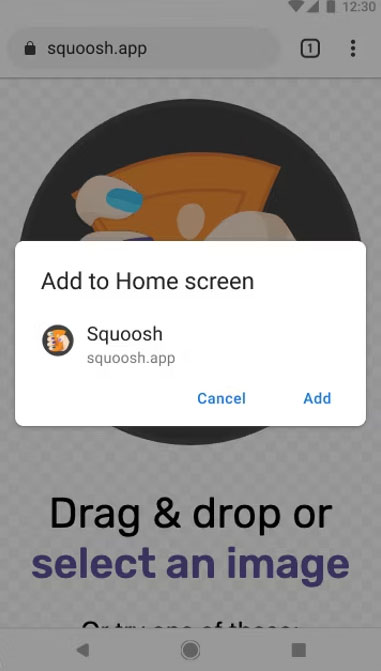
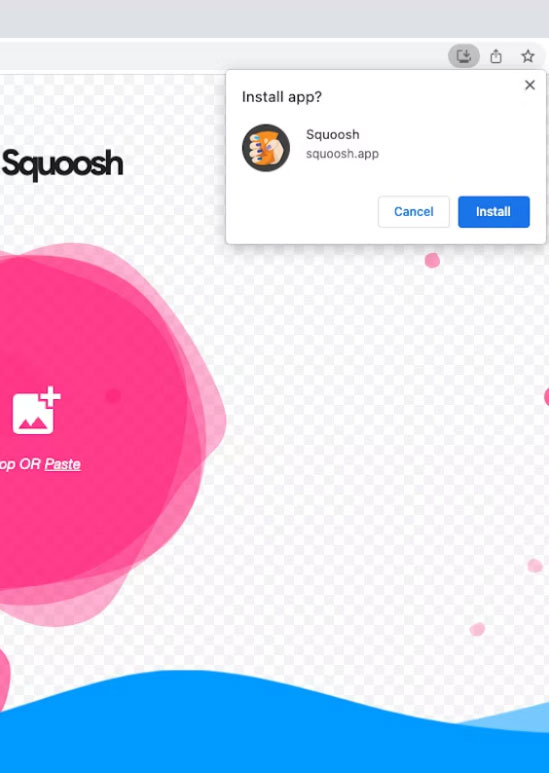
Related Posts
Best Crypto Exchange
Promoting Web App Adoption through Improved Compatibility
Web apps provide a more adaptable interface compared to Android apps and require less storage space on devices, making them a practical option for new and emerging form factors such as foldables. Platforms like Twitter and Instagram offer web apps that are more suitable for larger screens, delivering a smoother user experience compared to their native counterparts.
Motivating Developers to Prioritize Compatibility with Larger Screens
This advancement is anticipated to inspire more developers to create web apps that are better suited for large screens, leading to increased mainstream adoption. The updated installation prompt is compatible with Chrome 94 and above on mobile devices and Chrome 108 and above on desktops, granting users with older versions of Chrome access to the refined installation process.
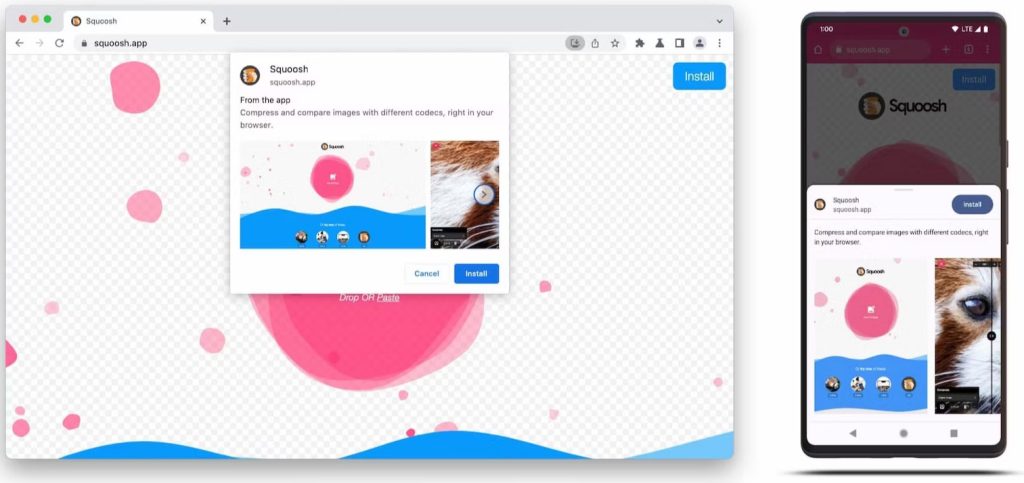
Best Virtual Payment Card
Richer Install UI: Progressing Towards Effortless Web App Installation
Google Chrome’s endeavors to enhance the web app installation process will undoubtedly increase their accessibility to users and foster the development of more versatile and adaptable web apps. Google has also introduced a new Instance Switcher feature for Google Chrome on Android, enabling seamless multitasking between various tabs and instances, making mobile browsing more efficient than ever.

Empowering Developers with the Richer Install UI
To display the Richer Install UI dialog, developers need to include at least one screenshot for the corresponding form factor in the screenshots array. Although the description field is optional, it is highly recommended. The content dialog is constructed using the information from these two fields, making the experience more akin to app store installations, assisting users in identifying that they are adding an app to their device and providing specific context during installation.
If you are able, we kindly ask for your support of Logll Tech News today. We appreciate it.

Sergio Richi
Editor, Logll Tech News
Best Offer Today
Conclusion
In conclusion, the launch of the Richer Install UI in Google Chrome Web Apps signifies a major stride towards a more user-friendly and informative installation experience. This innovation not only enhances the overall user experience but also motivates developers to concentrate on developing web apps with superior compatibility and flexibility for a variety of devices and screen sizes.











