It’s important to use unique, complex passwords for each of your online accounts, but with so many, memorization becomes impossible.
Google Chrome’s Built-in Password Manager: Enhanced Security with Biometric Authentication Support
That’s where password managers come in handy. And for millions of users, Google Chrome’s built-in Password Manager is the preferred choice for its convenience and versatility.
That’s where password managers come in handy. And for millions of users, Google Chrome’s built-in Password Manager is the preferred choice for its convenience and versatility.

Google Chrome’s Enhanced Password Manager with Biometric Authentication
Google is now making the Password Manager even safer by adding support for biometric authentication on desktops and laptops. This means that users with devices that have a connected biometric system, such as a fingerprint reader or face scanner, can access their saved credentials using the biometric system instead of a PIN or password.
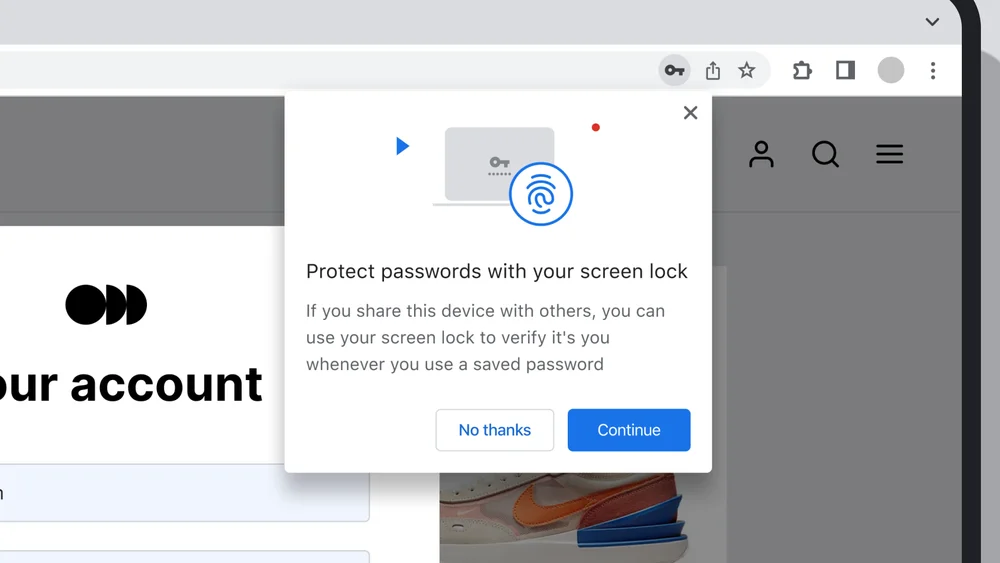
(Image credit: Google)
The new biometric unlock feature will prompt users to set things up if their device supports it. Once authenticated, users can copy or edit their saved passwords. In addition to biometric security, Chrome’s Password Manager also suggests strong passwords and alerts users of compromised credentials.
The biometric authentication feature is expected to roll out to the stable Chrome channel soon. There’s no word on whether it will support Windows Hello yet, but it should be compatible with newer Macs and other computers with fingerprint readers.
Securing the Online Ecosystem
Google is committed to helping protect democracies worldwide, and is announcing a new Online Safety partnership with the International Foundation of Electoral Systems and expanding its partnership with Defending Digital Campaigns to help secure high-risk individuals globally. To further its global online safety support, Google is launching a new $1M grant to the Impact Amplifier Africa Online Safety Fund.

Google uses state-of-the-art technology to stop online threats and protects Gmail users from nearly 15 billion unwanted messages a day. The company is now expanding spam protections in Google Drive, with a new view in Drive for content that has been classified as spam.
#Apple's New Era of #Macs: Annual #Upgrades and Cutting-Edge #Technology
— Logll Tech News (@LogllNews) February 8, 2023
👉 Video: https://t.co/FZwW85flom pic.twitter.com/rBA0x9sgSj
⭐️⭐️⭐️⭐️⭐️ 2023 MacBook Pro M2
Apple 2023 MacBook Pro Laptop M2 Pro chip with 10‑core CPU and 16‑core GPU: 14.2-inch Liquid Retina XDR Display, 16GB Unified Memory, 512GB SSD Storage. Works with iPhone/iPad; Space Gray
$1,843.45
Apple 2023 MacBook Pro Laptop M2 Max chip with 12‑core CPU and 38‑core GPU: 16.2-inch Liquid Retina XDR Display, 32GB Unified Memory, 1TB SSD Storage. Works with iPhone/iPad; Space Gray
$3,298.41


(Image credit: logll.com)
Keeping Your Information Safe and You in Control
Online safety also means keeping your personal information and online activity secure and suited to your own preferences. Google prioritizes privacy in its products and services, putting users in control to customize settings based on their individual needs.

With Chrome’s built-in Password Manager, users can securely create, remember, and autofill passwords on their computer or phone. And now, for supported computers, users have the option to secure their passwords with biometric authentication.
Conclusion
In conclusion, the addition of biometric authentication to Google Chrome’s Password Manager is a game-changer for online security. With this new feature, you can now access your saved credentials with ease and convenience, making it easier than ever to keep your online accounts secure. The integration of biometric authentication ensures that your passwords remain safe and secure, even when you can’t remember them.

Whether you’re a seasoned pro or just getting started with online security, the new biometric authentication option is the perfect way to keep your passwords protected and secure. So why wait? Start fortifying your passwords now, and experience the peace of mind that comes with knowing your online security is in good hands.
https://youtu.be/caeaaOgk3wg







