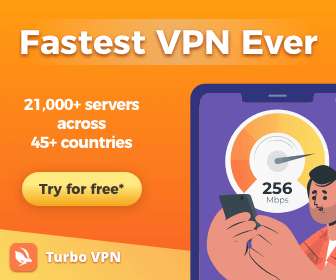The 2021 Apple iPad is a versatile tablet that runs on the A13 bionic chip and has a 10.2-inch Retina display and 64GB of storage. User-friendly and powerful enough to run programs like Microsoft Office and Adobe Photoshop, this portable device will be your go-to for work and play on the go. Pair it with an Apple Pencil and smart keyboard to truly unlock its creative potential. At $269, this device is at an all-time low in price, so if you’ve been waiting to purchase one, now is the time.

Top Tablet Offers in April 2023: Unmissable Savings
- Apple iPad Air 10.9″ 64GB Wi-Fi Tablet (2022 Release) for $499.99 (List Price $599)
- Samsung Galaxy Tab A8 32GB 10.5″ Tablet for $179.00 (List Price $229.99)
- Samsung Tab A7 Lite 32GB Wi-Fi Tablet for $119.99 (List Price $159.99)
- TCL Tabmax 256GB 10.3″ 2K Wi-Fi Tablet for $269.99 (List Price $269.99)
- Amazon Fire HD 10 32GB Tablet (2021 Release) for $89.99 (List Price $149.99)
- Kindle 16GB eReader (2022 Release) for $79.99 (List Price $99.99)
- Amazon Fire HD 8 32GB Tablet (2022 Release) for $59.99 (List Price $99.99)
Fire HD 10 32GB 10.1-Inch Tablet (2021 Release)
For those who like streaming shows and reading books in their downtime, the Fire HD 10 Tablet will be an irreplaceable companion. Because this is an Amazon device, you have access to the millions of titles on Kindle as well as Prime Video and Amazon Music. It’s basically a one-stop shop for Amazon-provided entertainment, though it supports competing services like Netflix, Hulu, Disney+, and Spotify.

Kindle 16GB eReader (2022 Release)
The 2022 iteration of the Amazon Kindle has a new and improved screen and double the storage capacity over the 2019 model plus long battery life, making for an excellent, affordable ebook reader. Measuring only 6.2 by 4.3 by 0.32 inches, this compact tablet is extremely portable, fitting easily into your backpack or purse. Because this is an Amazon device, Prime members have added benefits: namely access to a rotating catalog of ebooks, audiobooks, and more via Prime Reading. You can pay an additional $20 for an ad-free Kindle, but as they only show up on the lockscreen, this may be a non-issue for some.
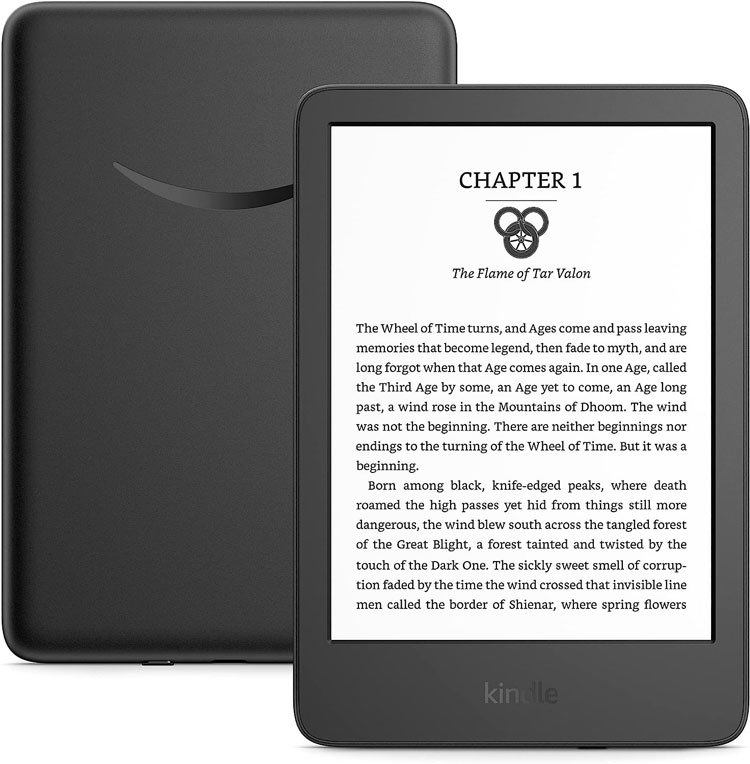
Find the Perfect Tablet for Your Needs
With a tablet, you can stream music and video, check and respond to email, run mobile games, read ebooks, surf the web, and more. The main difference between models is the operating system—iPadOS, Android, or Windows. Also important: the processor and amount of on-board memory. You’ll also need to weigh what you want in terms of cost, weight, storage capacity, camera quality, battery life, connectivity, and more.
If you’re going to be using your tablet primarily for reading, consider going with an e-reader instead. They’re often cheaper than tablets, they’re easier on your eyes, and they can serve as notepads as well as mini-libraries. And for those looking for something to completely replace a laptop, many tablets can connect to a removable keyboard, but you could also opt for a true 2-in-1 device that combines a physical keyboard with the versatility of a touch screen. Of course, when you’ll be using your device for resource-intensive activities such as photo and video editing or gaming, a traditional laptop is the way to go.
Don’t Miss Out on These Incredible Deals
April 2023 is an excellent time to upgrade your tablet, with a range of options from top brands like Apple, Samsung, Lenovo, and more at unbeatable prices. Whether you need a powerful workhorse, a portable e-reader, or a versatile entertainment device, there’s a tablet deal waiting for you. Take advantage of these special offers and invest in a new tablet that suits your needs, preferences, and budget.
If you are able, we kindly ask for your support of Logll Tech News today. We appreciate it.

Sergio Richi
Editor, Logll Tech News
Best Offer Today
Conclusion
In conclusion, the best tablet deals for April 2023 provide an array of options for anyone looking to upgrade their tech. From iPads to Kindles, there’s a tablet for every need and budget. Be sure to explore all the available deals and find the perfect device to suit your preferences and requirements. Don’t miss out on these incredible offers, and make the most of the latest advancements in technology without breaking the bank.